How to Choose the Most Effective Intranet for Your Company

Anthony Cotter
Creative Director
18 May 2021
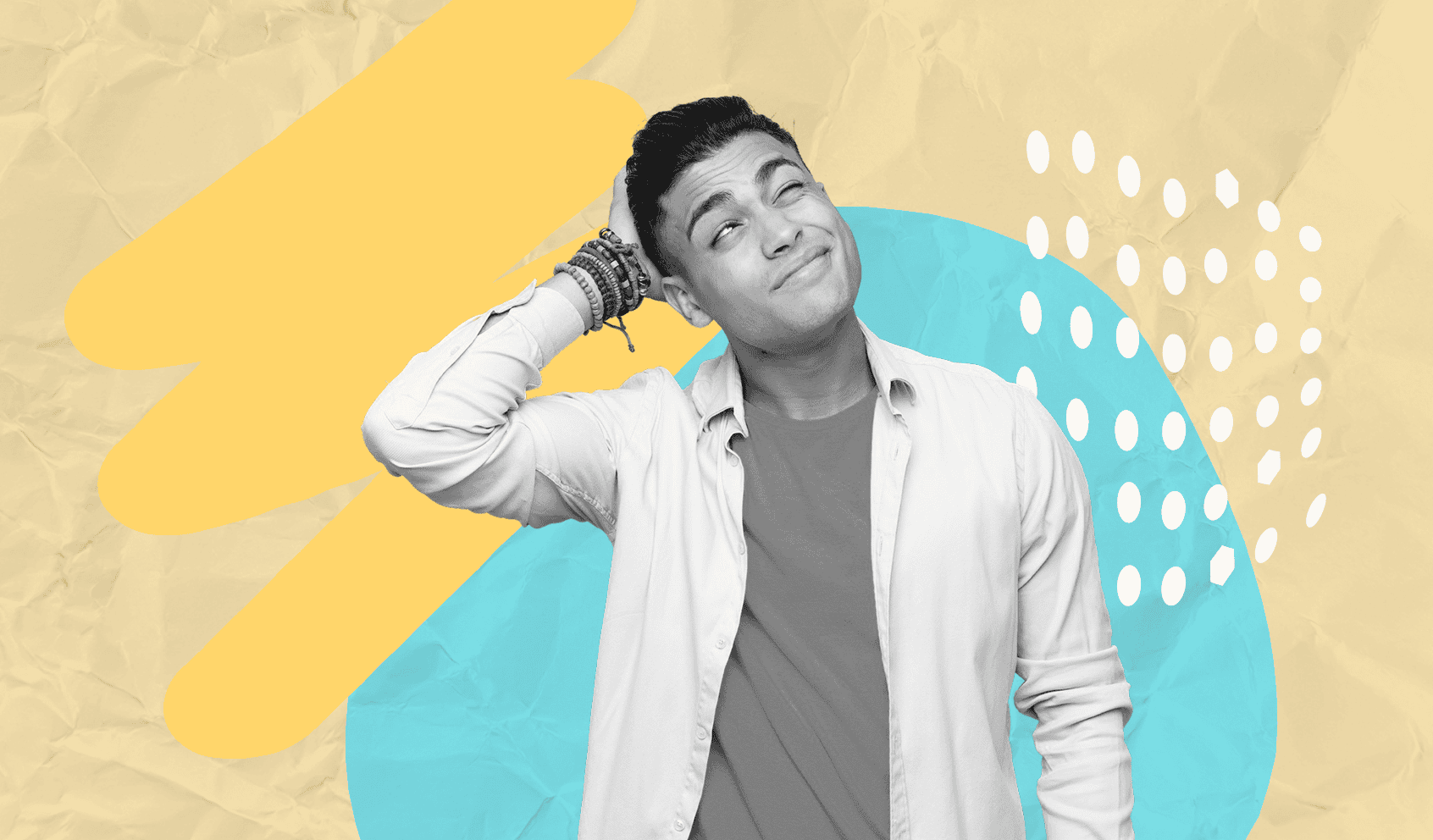
You need to connect and engage your workforce but creating a company intranet from scratch is not an option. The cost and effort can be overwhelming.
Luckily, there’s a new alternative, The modern intranet — a great way to improve employee engagement and contribute to your company culture.
Intranet software platforms like Workvivo allow you to leverage existing templates and features. They’re “plug and play”. Large organizations like Kentech and Cubic Telecom use Workvivo successfully within their digital workplace.
Adoption rates for a company intranet like Workvivo are high since modern intranets look and feel familiar. Like the sites, apps, and social media channels we use outside work, they are dynamic, social, relevant, interactive, and surprisingly cost-effective.
They successfully enable employees to make meaningful connections, share news, and become more attuned with your company culture.
Above all, employees find them useful and engaging.
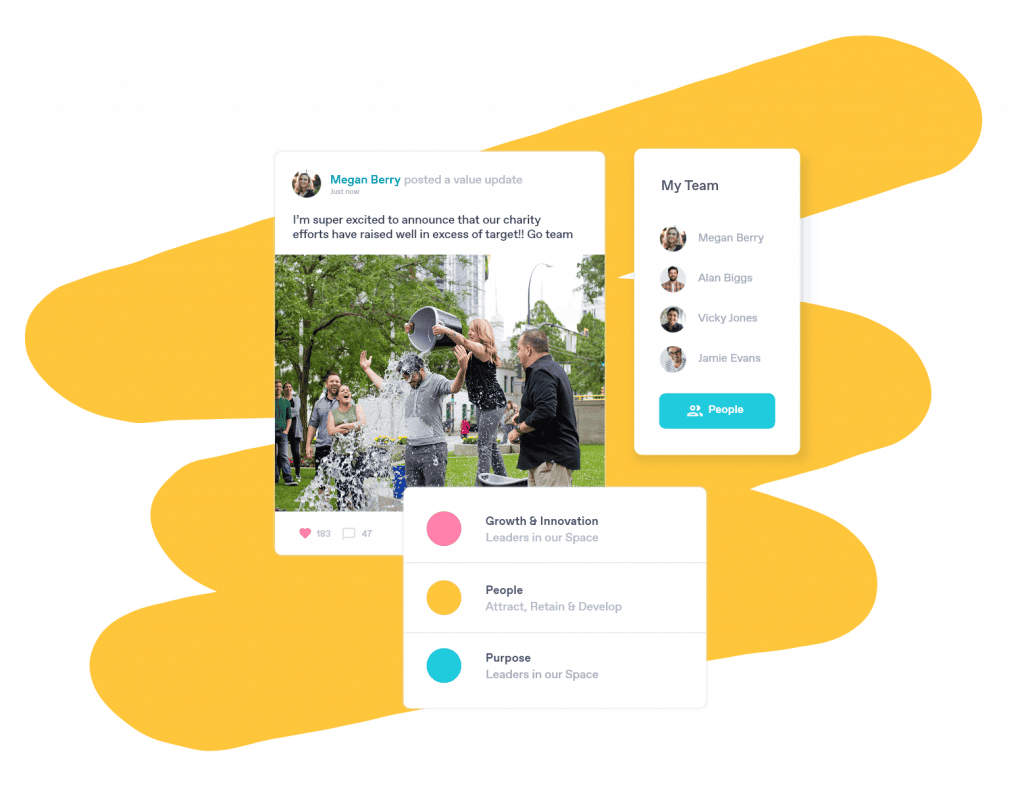
You can “create” a great intranet with a relatively modest outlay that’s configurable to your exact needs. We will show you how in this article!
What is an intranet?
If we’re asking, “what is an intranet?”, we need to consider a wider definition that incorporates its broader set of features; including social tools.
They’ve evolved beyond the stale and static repositories of content nobody visits.
So, here’s a more up-to-date definition:
“A modern intranet is an interactive website provided by an organization that gives employees access to the content and tools to help them stay informed, complete tasks and communicate with each other — improving engagement, effectiveness, and productivity.”
What should be on your company intranet?
The software you choose to build your company intranet on is key. It will dictate what it can “house,” so carefully consider the following:
- Which features you need
- What its purpose is
- How it’ll fit into your organization.
Careful consideration at the start of choosing a company intranet is important. Otherwise, you might end up with something overcomplicated, or worse… an intranet no one wants to use!
The following section will help you avoid that.
What is the purpose of your intranet?
Having a purpose is the first step.
Before we dig into features, answer the following questions
- What is your company’s intranet strategy?
- What value do you want it to deliver?
- What pain points is your intranet going to solve?
- How does it align with your company strategy or fit into your communication strategy?
- What value do you want it to deliver?
- What do different stakeholders such as HR and IT want it to do?
- How is it going to improve the everyday experience of your employees?
- What is the purpose of your intranet?
It’s essential to spend some time thinking about your intranet’s purpose, to hone in on the “why”.
Ideally, you should also carry out some user research, like…
???? Surveys
???? Workshops and interviews with groups of employees
???? Conversations with your key stakeholders.
This data is crucial for designing your intranet.
A side benefit of working through this process is the rapport you generate with employees and stakeholders, which will provide momentum for your launch and drive early adoption.
Intranet Benefits
A good, modern intranet will provide all the benefits below and more!
- Driving transparent, active dialogue between employees and leadership
- Firing up your workplace communication. Engaging everybody!
- Democratizing access to information (including frontline and mobile employees)
- Enabling the flow of information and knowledge around the organization
- Underpinning engagement, diversity, company values, and employee wellbeing
- Supporting the overall employee experience and improving company culture. Making your company a great place to work
- Facilitating collaboration and innovation
- Providing smooth access to the broader digital workplace, as well as applications used throughout the company
- Reducing the reliance on email
- Enabling remote working. Now and in the future
- Supporting digital transformation.
Free solutions or SharePoint won’t cut it. Choose those, and your intranet platform won’t deliver on the objectives above.
SharePoint or Google Drive, for example, are fantastic intranet tools that can provide a repository of useful operational information. However, they fall flat when it comes to engaging employees or supplying a secure platform for sophisticated internal communications. Likewise, something like Slack or Zoom are great communication tools but lack a place to store important documents.
14 Essential Intranet Features
1. A great homepage with strong UX
A well-designed homepage on an employee intranet delivers the essential updates, feeds, and links that employees need. All via an intuitive and attractive user experience, pulling users back in for more.
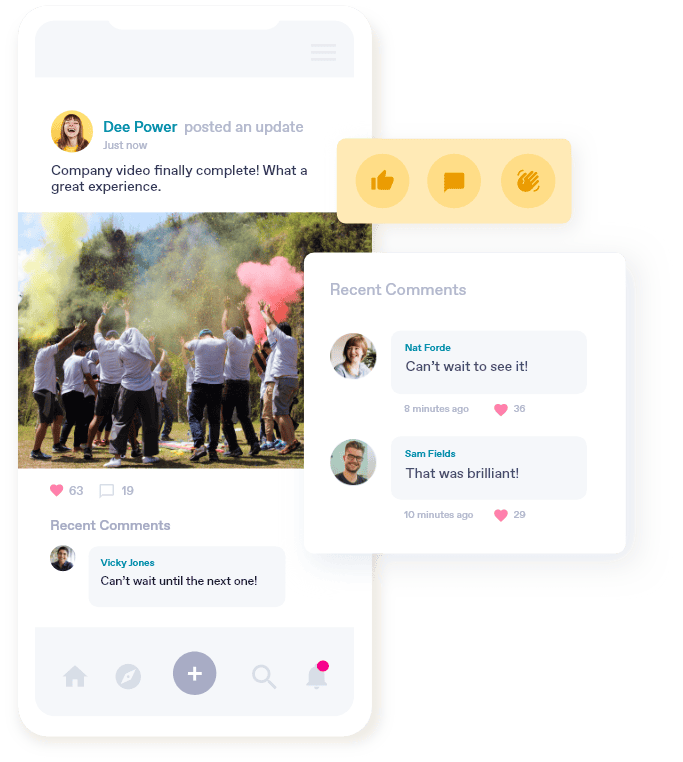
2. News and Communication
Intranet content is important, so your intranet solution needs the ability to host personalized news and other internal communications. Relevant stories and updates that keep employees informed will drive engagement even further.
3. Pages and documents
Within your intranet platform, employees should have access to pages and documents that provide essential reference information so they can complete tasks and carry out their roles effectively. I.e., One source of truth for corporate news and knowledge.
4. Videos
The ability to view and share videos. Covering communication updates, learning and knowledge sharing. Videos are a fun way to communicate key information across the entire company
5. Social tools and feeds
Social tools engage people and give everyone a voice. Encouraging employees to comment on stories, publish updates and have discussions, using familiar activity feeds, hashtags, and @mentions, is an excellent way to improve employee communication across the entire workforce.
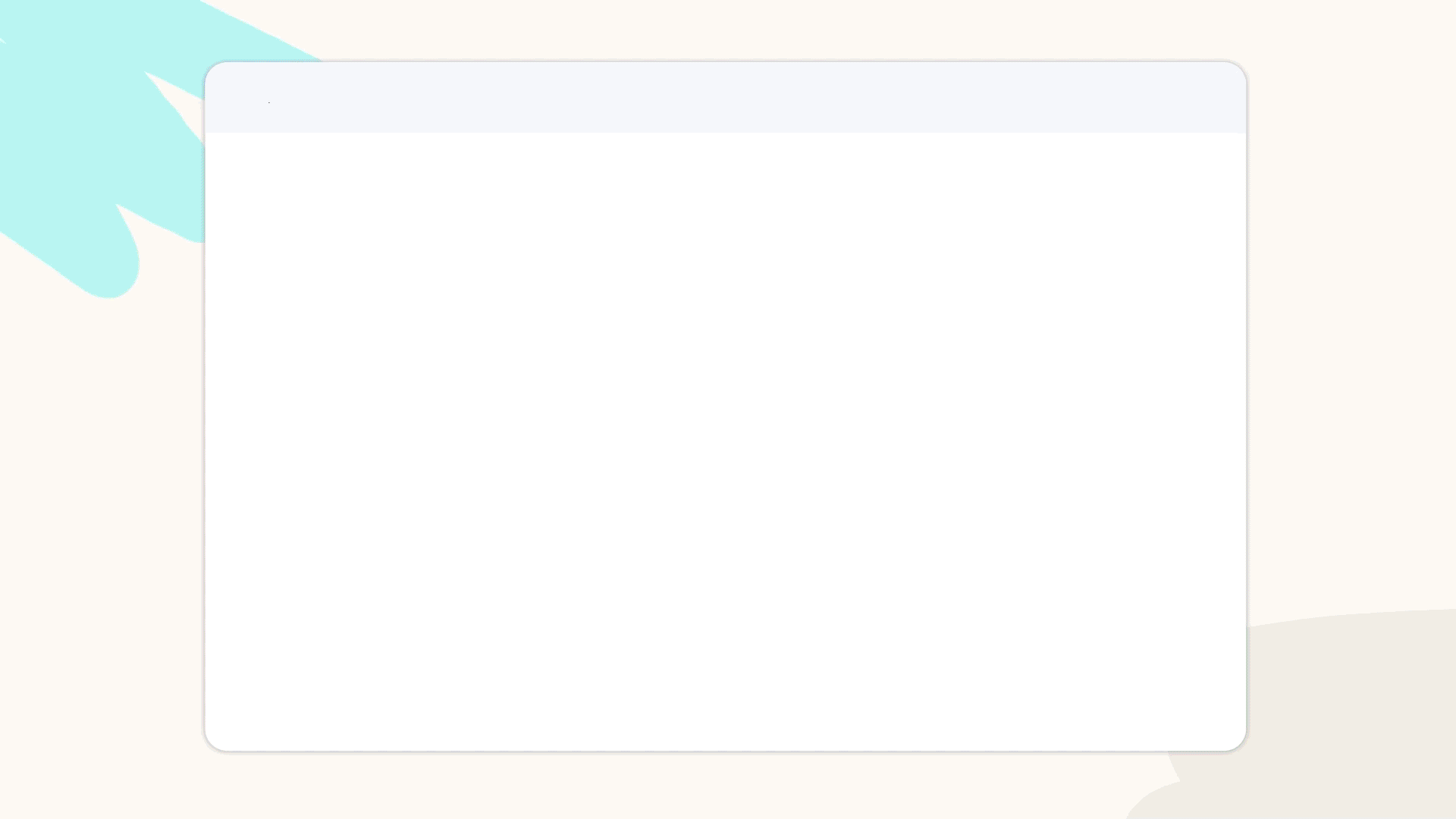
6. An employee directory
A good intranet will have an employee directory with individual profiles. This can help people find the right person, connect and garner useful information, basically, a “mini” LinkedIn. You might also like to have an internal job board within your intranet solution to help encourage employees to progress within the business.
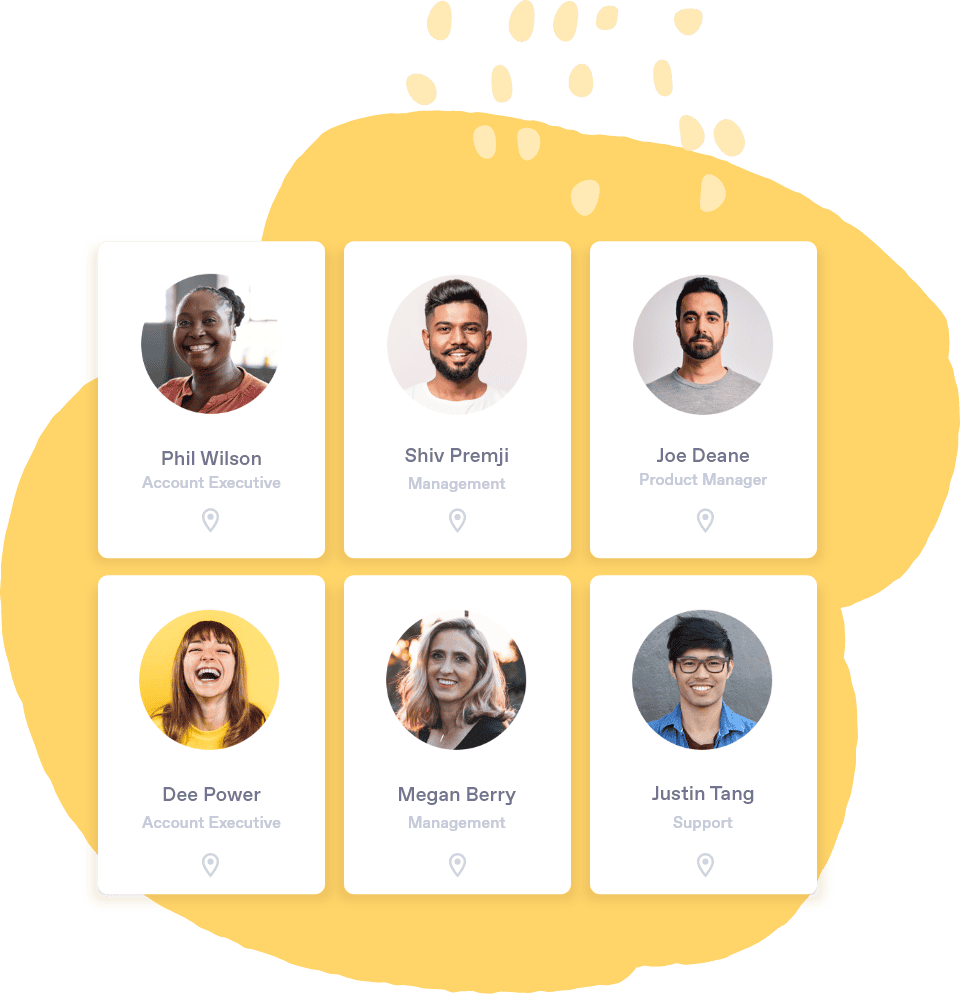
7. Groups and communities
Modern intranet software allows different groups and communities to share content and discuss work and non-work topics! Social features like groups and communities are also great if you have people doing the same role (like a chef or a nurse) but in different parts of the country.

8. Polls and surveys
Polls and surveys can give a better idea of employee sentiment and opinion. This HR information is invaluable in understanding what your internal staff think and feel. It also allows a good leadership team to take opinions on board and improve the employee experience.
9. Events
Employees can view and register for company events through your corporate intranet. This builds a thriving community and can boost morale across the team.
10. Navigation and search
An intranet navigation menu and search box ensure employees can quickly find what they need. Every good intranet should have these as it saves everyone time during everyday tasks.
11. Integrations
Modern intranets include the third-party tools your employees love to use daily. A unified digital platform considers these essential elements as it can streamline day-to-day processes and improve productivity.
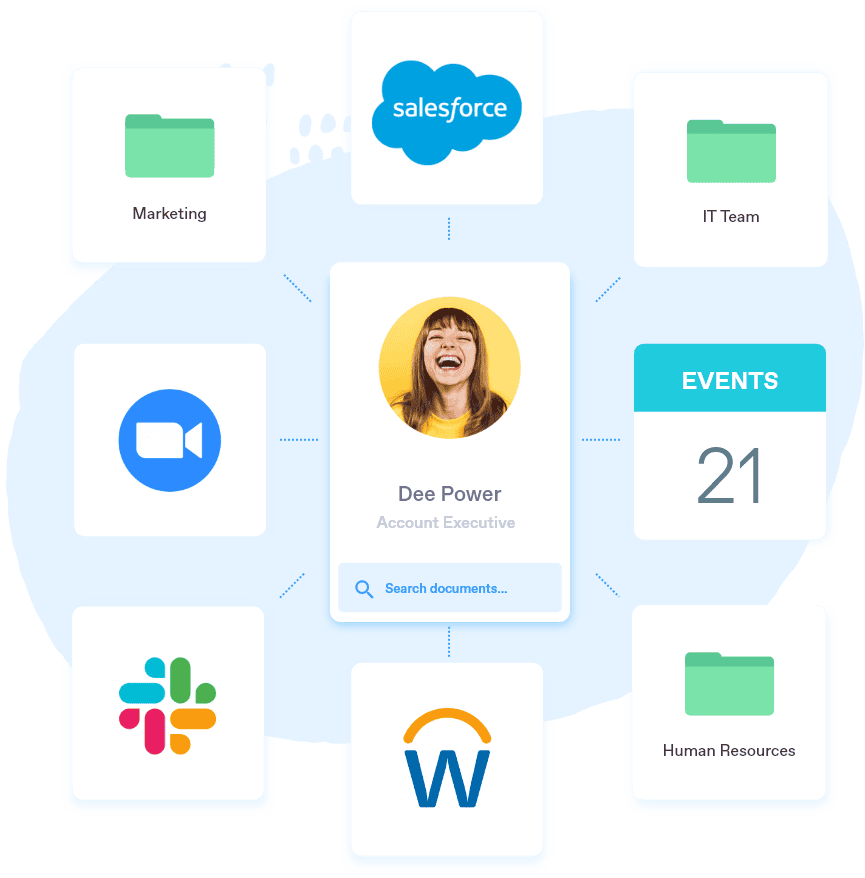
12. Analytics
Analytics and reporting dashboards track intranet success and deliver insights into employee sentiment and the performance of different communications.
13. Robust security and governance
Strong security features and governance elements give IT teams and intranet administrators confidence and control to ensure everyone a safe and secure experience.
14. Mobile app
A fantastic mobile app that ensures your intranet can be experienced anywhere on personal devices.
Your current intranet probably doesn’t have all these features. See if you need an upgrade by looking at our handy infographic.
Should You Buy or Build a New Intranet?
Below is a comparison table to help you decide whether building or buying an intranet is a better option.
“Buying” an intranet refers to using a pre-built solution, like Workvivo. Whereas building an intranet experience is build-to-order. You’ll need to source a development agency specializing in intranet design that understands what makes a good intranet.
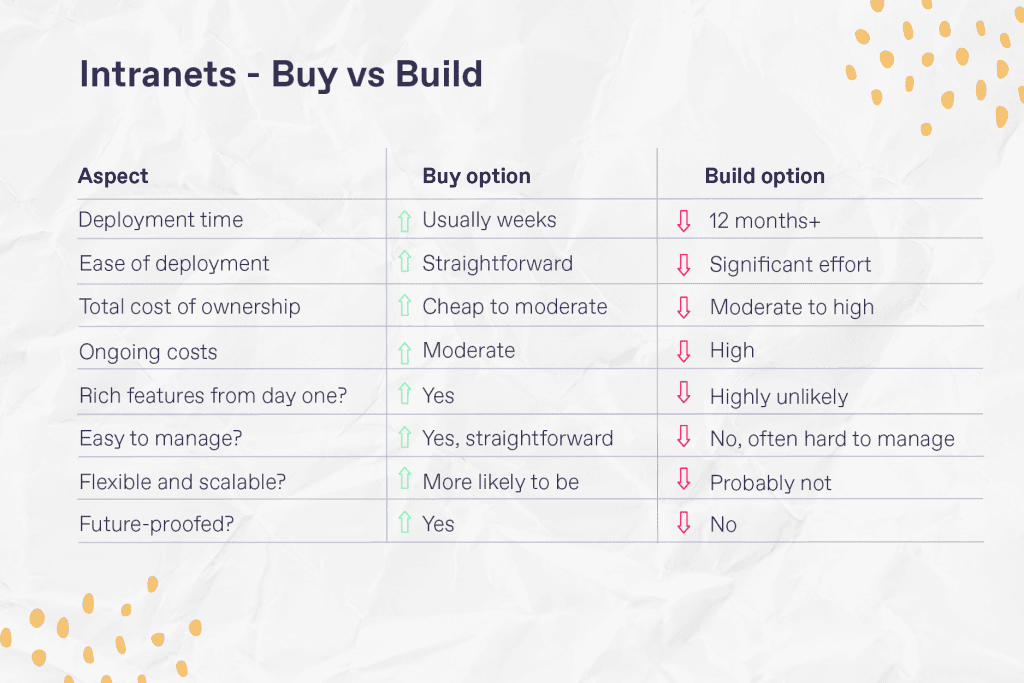
How to build a company intranet site
Now you know the purpose of your intranet, what benefits it provides, and the 14 things it needs to have.
So how do you build one?
Fortunately – building a powerful, feature-rich intranet is now easier than ever.
Platforms like Workvivo come with pre-built intranet features right out of the box, slashing the time and costs associated with deploying a modern intranet.
They’re based on a SaaS model but are also available on-premises, giving HR departments flexibility and choice.
However, it wasn’t always like that.
A few years ago, many intranets were custom-built to order from scratch, often based on SharePoint.
They could take up to eighteen months to complete, you’d have to draft requirements, develop an intranet made to spec, conduct testing, THEN launch it.
These intranet projects were arduous, not to mention expensive to manage and maintain.
Many features needed to be built from the ground up, so it was rare for the first release of a custom SharePoint intranet to include everything.
Those costs and timeframes were unacceptable for fast-moving organizations. That’s when software vendors stepped in and developed pre-built platforms.
Fast forward to today….
You can now deploy an intranet with all the modern features most organizations need in a fraction of the time. Workvivo, for example, comes packed with all 14 essential features, from a great homepage to a fantastic mobile app.
You can “build” an intranet without building at all — simply deploy our pre-built platform.
How to choose the right intranet for your business
Here are a few pointers:
- Have a firm idea of the features you need
- Match your feature list to those of the product
- Consider your key use cases – will the platform successfully deliver what you intend to use it for?
- Check out case studies and speak to customers who are successfully using the platform
- Always experience the platform yourself – you won’t get a proper feel for it until you have a demo
- Make sure the software is a good fit with your technology infrastructure and meets your security standards
- Get a reaction from your users – what do they think of it?
- Check out the technology supplier – do they align with your values and provide the kind of support you’re looking for?
- Consider the actual cost over three of four years. Including “hidden” fees. Like consulting, additional resources, and other dependencies (e.g., Microsoft 365 licenses etc.)
- Consider the implementation effort and timetable – is the solution easy to roll out, and how long will the launch take?
Examples of great intranets
Employees genuinely enjoy using our platform because it’s engaging and efficient. It promotes connection throughout your organization, no matter how large or small.
Here are a couple of examples…

When we introduced an intranet at A+E Networks — a global portfolio of media and entertainment brands — Karl Burnett, VP Human Resources for EMEA, told us: “We told our employees we were replacing our old intranet with Workvivo and almost had a standing ovation!” Deploying the social intranet features within Workvivo has helped A+E Networks become a more connected company by ensuring that frontline employees feel more engaged, giving the company’s leadership more visibility and generally driving a tangible sense of community.

At Telus International — an international technology company with 50,000 employees — Workvivo has been deployed as the company intranet. It’s integrated with other communication channels and the company’s HR system.
Their intranet has become a “one-stop-shop” for employee engagement, communications, critical information, and task completion.
Our Guide to Setting up Your Intranet
By now, you may have decided what kind of employee intranet you need, and understand what makes a good intranet. Next, we’ll explore how to set up your employee intranet, what to name it, and who should manage it once it’s ready to go.
What to call your intranet
Some companies leave their employee intranet nameless, but that’s a missed opportunity to inject some personality!
After all, employees will be using it every day.
Some organizations choose names like “Buzz” or “The Hub”. We think these are great, but we also love clever acronyms that reference the brand or its key activity.

For example, one of our favorites is the San Diego Humane Society (an animal charity that rescues dogs). They called their intranet “Fetch”, a clever play on fetching information AND our canine friends!
Perfect.
Another popular tactic is to run a naming contest, so employees choose the name, usually done before launch. The final name often feels less corporate.
To run a naming contest, simply:
- Invite people to submit ideas for names
- Get them to vote for the best name from a shortlist of suggestions.
Designing your company intranet
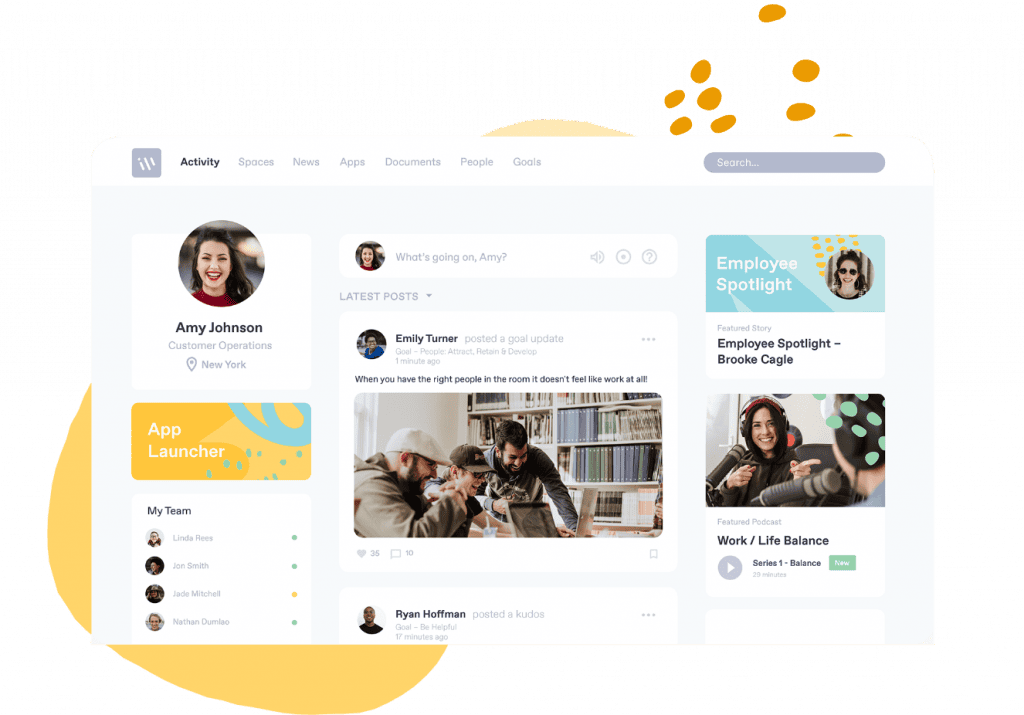
Strong intranet design is already baked into pre-built platforms like Workvivo.
You’re investing in designs and templates that are intuitive and created with a strong user experience in mind.
These templates cover everything:
✅ Your Intranet homepage
✅ Engaging news items
✅ Layouts of different pages
They’re also…
✅ Optimized for mobile devices
✅ Fully configurable to your brand / needs
It’s worth noting: Our designs have been rigorously tried, tested, and optimized with existing users. We continue to improve them because the design is crucial for intranet adoption.
How to set up a company intranet
Setting up pre-built company intranet software is painless, and the platform and technology provider (e.g., Workvivo) do most of the heavy lifting for you.
Leave the installation and set-up to us, so your team can focus on content, change management, and driving adoption.
Launching an intranet with Workvivo is a guided effort, and we follow clear steps and phases which have been tested and refined with multiple organizations.
We’re here to help you every step to ensure the process is straightforward, pain-free, and quick!
Above all, you have control over the whole thing, it’ll be planned and launched just the way you want. You control the intranet software, not the other way round!
If there are any technical issues, our experts work with you to swiftly overcome them.
Our customer success team is also on hand to provide advice on launch communications and activities.
Workvivo is very easy to administer, too. Our administration console allows you to manage every aspect of Workvivo in one place, from configuration to moderation.
You don’t need to go through the pain of installing an old, traditional intranet. Launching one with Workvivo will be a breath of fresh air — just like using the platform itself!
Managing your intranet after launch
Intranets do need some aftercare!
They’re not sustainable in the medium-long term otherwise. The following pattern is all too common…
❌ Adoption plateaus. Then starts to fade
❌ Because there are fewer visitors, content goes out of date
❌ The intranet does not evolve with employee expectations and organizational needs
❌ People turn to other communication channels, such as email or Shadow IT
❌ The intranet is no longer trusted or regarded as valuable. So it eventually fails.
To avoid this situation, you need people to:
- Ensure content is up-to-date
- Keep on driving engagement with fresh content, campaigns, and activities
- Continue adding new features to meet employee expectations and needs
Who should manage it?
Managing an intranet is a collective effort.
Social Intranets like Workvivo give everyone the power to contribute and publish content.
But you still need people to coordinate the effort from the center.
There are three groups. The table below breaks down their potential responsibilities…
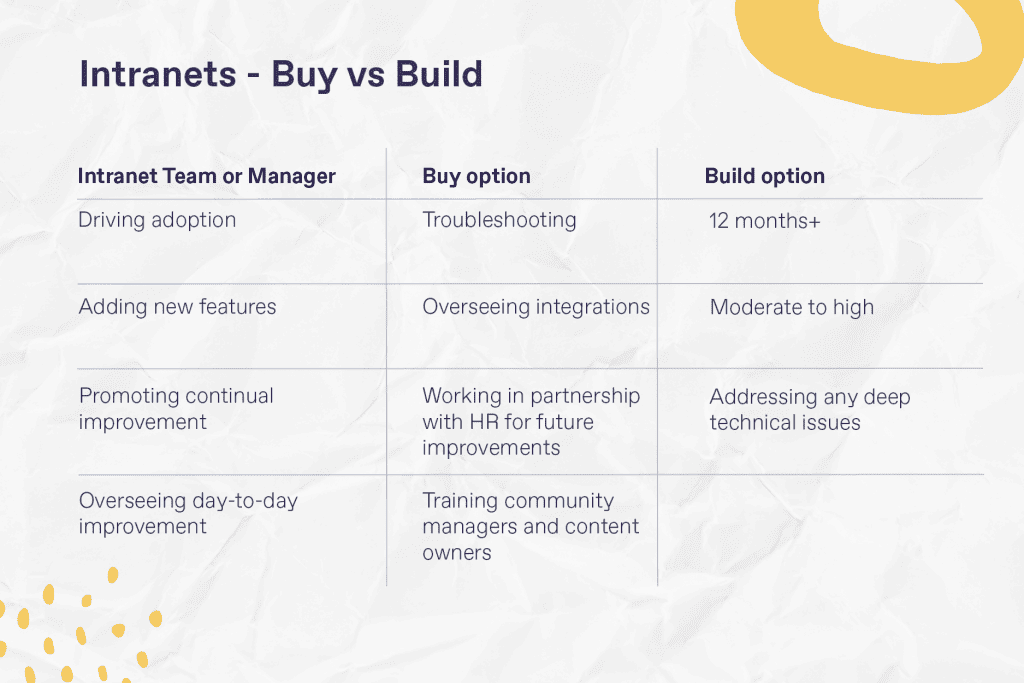
That fact alone almost guarantees adoption. Employees get hooked and want to keep returning for the latest news and updates. This makes your intranet sustainable and manageable in the long run. Workvivo drives culture amplification and employee engagement through interesting and lively topics, campaigns, and interaction.
Creating a Modern Intranet Your Employees Will Love
Static, dull, traditional intranets with no visitors or value are dead. Those are now a relic of the past!
Your organization deserves a modern, social intranet, one your employees will love. One where they share ideas, collaborate, and bring your workplace to life together.
Intranets like this are still relevant and more important than ever because of the remote working trend.
The best way to “create” a new intranet is to choose a pre-built platform, like Workvivo, which has all the features you need, great design, and a mobile-first approach.
The set-up and launch process is straightforward too.
So, let’s transform your workplace together!

