13 Best Intranet Software for Better Knowledge Sharing in 2024

Lisa Ardill
Content Editor at Workvivo
8 Apr 2024
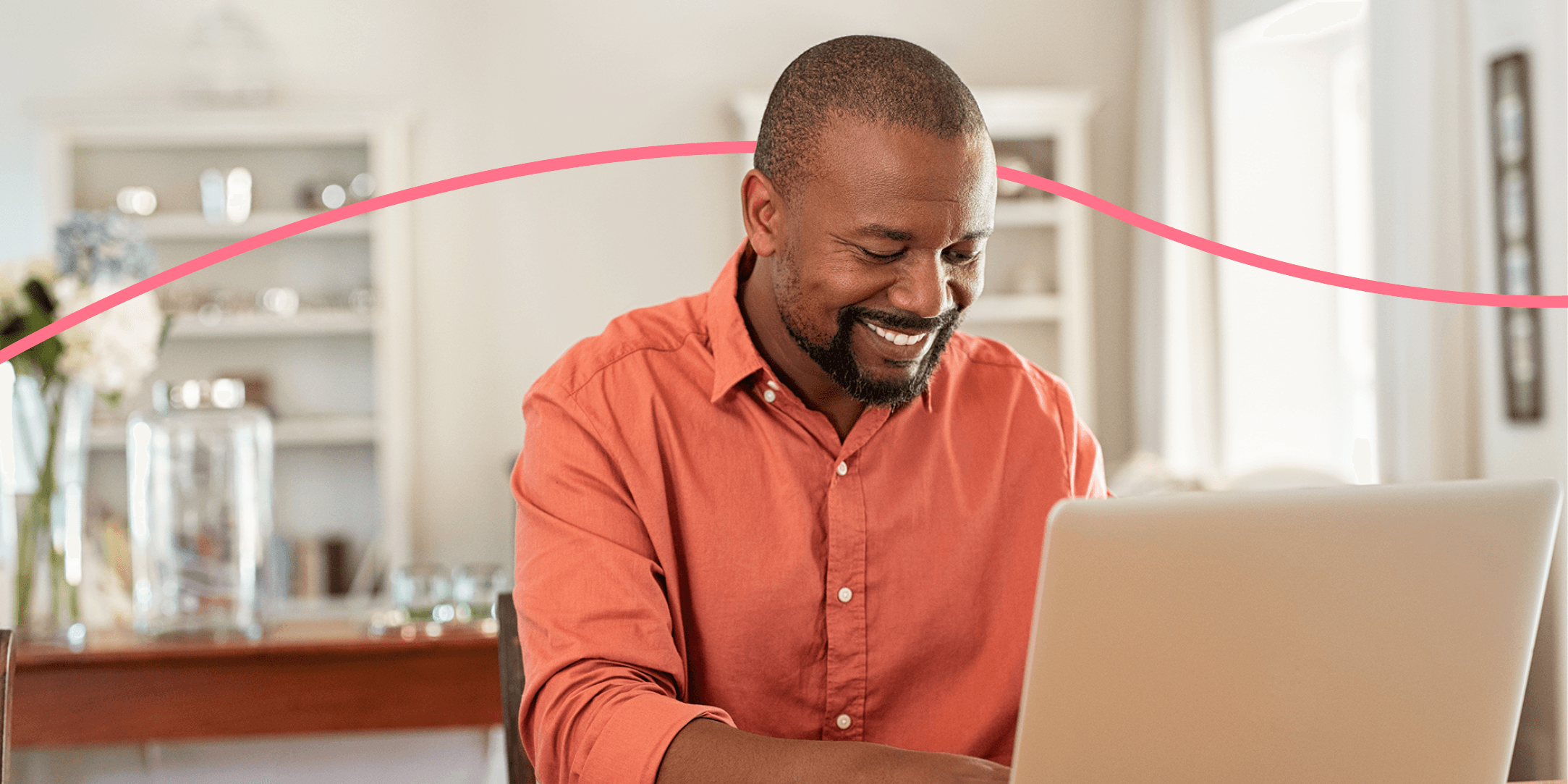
How we work continues to evolve, and so must how we learn from each other. That’s why nailing knowledge sharing is a non-negotiable for any organization eager to keep up.
It’s also a big part of the employee experience: it impacts how we collaborate on projects, communicate with colleagues, and contribute to our company’s goals.
To help you navigate the plethora of options available – and minimize the inevitable additions to your growing tech stack – we've compiled a list of the top intranet software solutions in 2024.
Let’s take a look!
Key features to look for in a modern intranet platform
Selecting the right intranet platform is crucial for your employee experience. Arming yourself with knowledge on the functions and features to look out for during the decision-making process is key, and we’re here to help!
Digital workplace
A digital workplace refers to the digital environment that enables employees to work, collaborate, and communicate effectively through various online tools and platforms, regardless of their physical location.
Knowledge sharing tools
These tools facilitate the sharing and dissemination of knowledge and information among employees within an organization, fostering collaboration and innovation.
Knowledge management features
Knowledge management features help organize, store, retrieve, and share information and expertise effectively across an organization, improving decision-making and problem-solving processes.
Document management features
Document management features enable the efficient creation, storage, organization, retrieval, and sharing of digital documents within an organization, ensuring easy access and version control.
Project management features
Project management features assist in planning, organizing, executing, and tracking projects, including tasks, timelines, resources, and milestones, to ensure successful project delivery.
Workflows and forms
Workflows and forms automate and streamline business processes by defining and managing the sequence of tasks and approvals required for various activities within an organization.
Communication tools
Communication tools facilitate real-time or asynchronous communication among employees, including email, instant messaging, video conferencing, and discussion forums, enhancing collaboration and information sharing.
Collaboration tools
Collaboration tools promote teamwork and cooperation by providing platforms for joint document editing, brainstorming, ideation, and project coordination among team members.
Search feature
The search feature enables users to quickly and easily find relevant information, documents, or resources within an organization's digital ecosystem, improving productivity and knowledge access.
Content management features
Content management features govern the creation, modification, organization, and publishing of digital content, ensuring consistency, compliance, and accessibility across the organization.
Employee directory
An employee directory provides a centralized database of employee profiles, contact information, roles, and expertise, facilitating easy communication and collaboration among team members.
Integrations with other tools
Integrations allow seamless connectivity and data exchange between the intranet platform and other software applications used within the organization, enhancing functionality and productivity.
Employee recognition features
Employee recognition features enable the acknowledgment and appreciation of employee achievements, contributions, and milestones, fostering a positive work culture and boosting morale.
Analytics and insights
Analytics and insights tools gather and analyze data from various intranet activities and user interactions, providing valuable metrics, trends, and insights to inform decision-making and optimize performance.
Scalability
Scalability refers to the ability of the intranet solution to accommodate organizational growth and increasing user demands while maintaining performance, reliability, and usability.
Mobile app accessibility
Mobile app accessibility ensures that employees can access the intranet platform and its features conveniently from their mobile devices, supporting remote work, flexibility, and on-the-go productivity.
The top 10 intranet solutions and providers on the market right now
The top 10 intranet solutions and providers offer ways to enhance the digital workplace, be it through internal communication, collaboration, or overall EX.
With features like document management, project coordination, employee engagement tools, and integration capabilities, these solutions empower businesses to provide accessible and connected platforms for their teams.
- Workvivo
- Microsoft Sharepoint
- Staffbase
- LumApps
- Slack
- Blink
- Simpplr
- Happeo
- Unily
- Haystack
- Jostle
- Igloo
- Workplace by Meta
1. Workvivo
Workvivo by Zoom is the world’s number-one employee experience platform (EXP) for millions of users. With its people-first approach, it serves as the digital heart of your organization, guaranteeing an all-in-one employee app that combines internal communication, engagement, recognition, intranet, and measurement.
Key features of Workvivo
- News Feed: A social media-like feed for company updates, announcements, and employee interactions.
- Employee Recognition: Capability to recognize and reward employees publicly, fostering a culture of appreciation.
- Groups and Channels: Creation of groups and channels for team collaboration and specific project discussions.
- Employee Surveys and Feedback: Tools for gathering employee feedback and conducting surveys to gauge sentiment and engagement.
- Integration Capabilities: Seamless integration with other workplace tools and systems for enhanced productivity.
Why do companies choose Workvivo?
Compared to alternatives like Microsoft SharePoint and Meta by Workplace, Workvivo stands out for several reasons:
- User-Friendly Interface: Workvivo offers an intuitive and easy-to-navigate interface, ensuring high user adoption rates.
- Engagement Focus: Its focus on employee engagement sets it apart, with features tailored to boost morale and motivation.
- Mobile-First: Workvivo is equally accessible for both desk-based and frontline workers via its mobile app, which operates seamlessly on all devices.
What real-world users are saying:
- ‘One of the coolest user interfaces’ (G2)
- Easy to engage, recognize, and connect (G2)
- ‘The king of communication and engagement’ (Gartner)
- Fantastic customer service and support (Gartner)
- Top features and integrations (G2)
What real customers are saying:
- Employee Engagement Rates At Woodie’s Jumped By 54% with Workvivo
- ‘Communication via Workvivo Has Worked Wonders’ for Allied Global
- Keyloop Unlocked the Power of Open Comms With Workvivo
2. Microsoft Sharepoint
Microsoft SharePoint is a web-based collaborative platform that integrates with Microsoft Office. It serves as a document management and storage system, providing capabilities for intranet portals, document and file management, collaboration, and more.
Key features
- Document Management: Store, organize, and manage documents and files securely.
- Team Sites: Create dedicated sites for teams to collaborate on projects and share resources.
- Workflow Automation: Automate business processes and streamline workflows to improve efficiency.
Why do users like Microsoft Sharepoint?
- Easy access to work resources in one place (G2)
- File-sharing is easy and secure (Gartner)
- Easy transitioning between devices (G2)
What are some limitations of Microsoft Sharepoint?
- SharePoint’s search functionality can be confusing and limited (Gartner)
- Some users find SharePoint's interface overwhelming and not intuitive (G2)
- Slowness: The desktop version of SharePoint in particular can be slow to load and respond (G2)
Who is Microsoft Sharepoint a good fit for?
- Large Enterprises: SharePoint is well-suited for large organizations with complex document management and collaboration needs.
- Teams Requiring Document Control: Businesses that require strict document control and compliance mechanisms can benefit from SharePoint's features.
- Companies Using Microsoft Ecosystem: Organizations already invested in the Microsoft ecosystem, such as Office 365, will find SharePoint seamlessly integrates with their existing tools.
Pricing
Microsoft SharePoint is available as part of the Microsoft 365 suite, which offers various subscription plans tailored to different business needs. It can also be purchased on its own from ~$5 per user per month.
3. Staffbase
Staffbase is an employee communication and engagement platform designed to connect and empower every employee, regardless of their role or location. It offers a suite of tools to facilitate internal communication, collaboration, and knowledge sharing.
Key features
- Mobile App: Engage employees anytime, anywhere with a mobile-first approach.
- Employee Directory: Easily find and connect with colleagues across the organization.
- News & Updates: Share important company news, updates, and announcements in real time.
Why do users like Staffbase?
- Users appreciate functionality of distribution lists and email templates (G2)
- Positive results with redesigning internal email communications (G2)
- Great experiences with onboarding the platform (Gartner)
What are some limitations of Staffbase?
- Staffbase APIs and integrations may be lacking (G2)
- UX can be confusing and counterintuitive (G2)
- May not be robust enough for enterprise companies (Gartner)
Who is Staffbase a good fit for?
- Enterprises Seeking Employee Engagement: Staffbase is ideal for organizations looking to improve internal communication, engagement, and collaboration across their workforce.
- Geographically Distributed Teams: Companies with remote or dispersed teams benefit from Staffbase's mobile-first approach, facilitating communication regardless of location.
- Industries with Deskless Workers: Staffbase caters well to industries with a large number of frontline or deskless employees, such as retail, healthcare, and manufacturing.
Pricing
Staffbase offers pricing plans and multi-channel bundles, with packages ranging from starter to business needs. Request a quote for specific pricing information.
4. LumApps
LumApps is an intranet platform designed to streamline internal communication, collaboration, and knowledge sharing within organizations. It serves as a central hub for employees to access relevant information, connect with colleagues, and stay updated on company news and events.
Key features
- Customizable Dashboard: Tailor the intranet experience to meet the specific needs and branding of your organization.
- Social Features: Foster engagement and community-building through social features like newsfeeds, comments, and likes.
- Integrated Applications: Seamlessly integrate with various business applications, enhancing productivity and workflow efficiency.
Why do users like LumApps?
- Users report positive experiences with the LumApps mobile app (G2)
- Integrates well with Microsoft Office 365 (G2)
- LumApps scores positively in scalability (G2)
What are some limitations of LumApps?
- Users have reported negative experiences with search function (Capterra)
- The tool can fall down in its content-editing feature (G2)
- The UX can be challenging for people without extensive training (G2)
Who is LumApps a good fit for?
- Enterprises Emphasizing Employee Engagement: LumApps caters well to organizations prioritizing employee engagement and collaboration, providing a unified platform for communication and interaction.
- Large and Mid-sized Companies: LumApps scales effectively to meet the needs of both large enterprises and mid-sized companies, offering features and capabilities suitable for diverse organizational structures.
- Industries with Distributed Workforces: LumApps is suitable for industries with geographically dispersed teams, enabling seamless communication and collaboration regardless of location.
Pricing
LumApps offers subscription-based pricing plans tailored to the needs of businesses, professionals, enterprises, and frontline workers specifically. It also offers optional add-ons. Contact LumApps directly for pricing details.
5. Slack
Slack is a popular team communication and collaboration platform that enables organizations to streamline internal communication, improve teamwork, and enhance productivity. It offers a variety of features designed to facilitate real-time messaging, file sharing, and project management, all within a user-friendly interface.
Key features
- Instant Messaging: Facilitate real-time communication and collaboration through channels and direct messaging.
- File Sharing: Share files, documents, and media seamlessly within conversations.
- Integration Capabilities: Integrate with a wide range of third-party apps and services to streamline workflows and enhance productivity.
Why do users like Slack?
- Users enjoy the tool’s variety (G2)
- Slack scores positively for its integrations (G2)
- Teams like how customizable it is (Gartner)
What are some limitations of Slack?
- Notification overload can make it hard to focus and stay organized (G2)
- The user interface can become cluttered (Gartner)
- The search functionality can be limiting and difficult to navigate (Gartner)
Who is Slack a good fit for?
- Remote and Distributed Teams: Slack is ideal for teams working remotely or across different locations, providing a centralized platform for communication and collaboration.
- Tech-Savvy Organizations: Organizations with a tech-savvy workforce are likely to benefit from Slack's advanced features and integrations.
- Project-Based Teams: Slack is well-suited for project-based teams that require seamless communication and coordination to achieve their goals.
Pricing
Slack offers various pricing plans, including a free version with limited features and paid plans with additional functionality and support. Pricing is based on the number of users and features required, with options for small teams and large enterprises. Contact Slack for more details.
6. Blink
Blink is an employee app designed to streamline communication, collaboration, and engagement within organizations. It offers a range of features to connect desk and frontline workers, facilitating information sharing and team collaboration.
Key features
- Mobile-First Platform: Accessible via mobile devices, ensuring connectivity for deskless and remote workers.
- News Feed: Centralized platform for company news, updates, and announcements.
- Task Management: Assign and track tasks, projects, and deadlines efficiently.
Why do users like Blink?
- Users find Blink easy to navigate and use (G2)
- Users enjoy its functionality for uploading pictures and files (G2)
- UX can feel familiar, like a social media platform (Gartner)
What are some limitations of Blink?
- Unwanted notifications can be distracting (G2)
- The activity feed can be cluttered without personalization (G2)
- Blink’s search functionality can be lacking (Gartner)
Who is Blink a good fit for?
- Organizations with Deskless Workers: Blink is ideal for organizations with deskless or frontline workers who require seamless communication and access to information.
- Distributed Teams: It suits distributed teams that need a centralized platform for collaboration and engagement.
- Companies Prioritizing Internal Communication: Blink is suitable for companies looking to enhance internal communication and foster a sense of community among employees.
Pricing
Specific pricing for Blink’s business and enterprise packages is only available on request.
7. Simpplr
Simpplr is an intranet platform designed to streamline internal communication, collaboration, and engagement within organizations. It offers a user-friendly interface and a range of features to connect employees, share information, and drive productivity.
Key features
- Newsfeed: Centralized hub for company news, updates, and announcements.
- Employee Directory: Easily locate and connect with colleagues across the organization.
- Document Management: Securely store, organize, and share documents and files.
Why do users like Simpplr?
- Users enjoy Simpplr’s intuitive design (G2)
- The company’s support team is typically responsive (G2)
- The tool’s search functionality is rated highly (Gartner)
What are some limitations of Simpplr?
- Inbuilt document-management system can be hard to use (Gartner)
- Implementation process could be smoother (G2)
- Could be more mobile-friendly for deskless workers (Gartner)
Who is Simpplr a good fit for?
- Small to Medium-sized Businesses: Simpplr is suitable for SMBs looking to improve internal communication and collaboration.
- Organizations Seeking a Modern Intranet Solution: It's ideal for companies wanting to modernize their intranet platforms and enhance employee engagement.
- Teams Emphasizing Employee Connection: Simpplr caters to teams that prioritize fostering a sense of community and connection among employees.
Pricing
Simpplr provides a tailored employee experience platform quote based on your organization's size, complexity, and ongoing support needs. Learn more here.
8. Happeo
Happeo is a digital workplace platform that combines intranet, collaboration, and social networking functionalities to enhance internal communication and productivity. It offers a centralized hub for employees to connect, share information, and collaborate.
Key features
- Intranet Portal: Centralized platform for company news, updates, and resources.
- Collaboration Tools: Seamless integration with G Suite, including Google Workspace applications like Docs, Sheets, and Drive.
- Social Networking Features: Interactive features such as employee profiles, groups, and discussions to foster engagement.
Why do users like Happeo?
- Users are satisfied with Happeo’s integration with Google Suite (G2)
- Users enjoy the social media feel of the platform (G2)
- Users like that they can customize the platform (Gartner)
What are some limitations of Happeo?
- Those without extensive training may not get the most from the tool (Capterra)
- Creating and formatting content can be time-consuming (G2)
- Users find the editing interface can be counterintuitive (G2)
Who is Happeo a good fit for?
- Enterprise Organizations: Happeo is suitable for large enterprises seeking a robust digital workplace solution to improve internal communication and collaboration.
- Teams Using Google Workspace: Organizations already using Google Workspace will find Happeo's integration with G Suite applications particularly advantageous.
- Companies Emphasizing Social Engagement: Happeo caters to organizations that prioritize building a strong sense of community and social interaction among employees.
Pricing
Happeo offers pricing plans across Starter, Growth, and Enterprise categories. Contact the company for specific pricing information.
9. Unily
Unily’s intranet platform is designed to enhance collaboration, communication, and engagement within organizations. It provides a central place for employees to access company information, collaborate on projects, and connect with colleagues across departments and locations.
Key features
- Personalized Dashboards: Customizable dashboards tailored to individual user preferences.
- Social Networking Capabilities: Interactive features like newsfeeds, employee profiles, and social channels to foster engagement.
- Mobile Accessibility: Seamless access to intranet resources and collaboration tools from any device, anywhere.
Why do users like Unily?
- Users rate the product’s security highly (G2)
- Reviewers commend Unily’s customer service (Gartner)
- Straightforward in-house social network (Capterra)
What are some limitations of Unily?
- Some users report issues with SharePoint integration (Capterra)
- Assigning permissions can be challenging to navigate (Gartner)
- Lacking automation options make some processes time-consuming (G2)
Who is Unily a good fit for?
- Large Enterprises: Unily is well-suited for large organizations seeking a comprehensive intranet solution to streamline internal communication and collaboration.
- Geographically Dispersed Teams: Companies with remote or distributed teams can benefit from Unily's ability to connect employees across different locations.
- Organizations Prioritizing User Experience: Unily caters to organizations that prioritize providing employees with a seamless and intuitive digital workplace experience.
Pricing
Unily offers four packages: Reach, Engage, Amplify, and Extend. Its pricing information can only be accessed via request.
10. Haystack
Haystack is a knowledge management platform designed to help teams organize, share, and discover information. It offers a central repository for storing documents, articles, and other resources.
Key features
- Document Management: Store, organize, and share documents securely within the platform.
- Powerful Search: Advanced search functionality to quickly find relevant information.
- Collaboration Tools: Tools for team collaboration, including commenting, tagging, and version control.
Why do users like Haystack?
- Users enjoy the customizable interface (G2)
- Users find the org chart feature helpful (G2)
- The search function helps teams find documents easily (G2)
What are some limitations of Haystack?
- The UX isn’t always intuitive (G2)
- The tool can cause content overwhelm (G2)
- Integrations can be lacking (G2)
Who is Haystack a good fit for?
- Small to Medium-sized Businesses: Haystack is suitable for SMBs looking for an affordable knowledge management solution to streamline internal information sharing.
- Teams with Information-intensive Workflows: Organizations with information-intensive workflows, such as research teams or content creators, can benefit from Haystack's robust document management and search capabilities.
- Companies Prioritizing Data Security: Haystack is ideal for organizations that prioritize data security, as it offers secure document storage and access controls.
Pricing
Haystack offers scalable pricing plans. Request a custom quote for pricing information.
11. Jostle
Jostle is an intranet software designed to connect employees, streamline communication, and foster collaboration within organizations. Employees can use it to access company news, share ideas, and collaborate on projects regardless of their location.
Key features
- Company News Feed: Centralized hub for sharing company news, updates, and announcements.
- Employee Directory: Comprehensive employee directory with profiles and contact information.
- Collaboration Spaces: Dedicated spaces for teams to collaborate on projects, share files, and communicate.
Why do users like Jostle?
- Users report positive onboarding experiences (G2)
- Users like the activity feed export feature (Capterra)
- Jostle’s recognizable user interface is rated well (Gartner)
What are some limitations of Jostle?
- Jostle’s UX can be counterintuitive (G2)
- Users report crashes on the mobile app (Gartner)
- The tool’s analytics offering can be lacking (G2)
Who is Jostle a good fit for?
- Small to Medium-sized Enterprises (SMEs): Jostle is well-suited for SMEs looking for a straightforward and affordable intranet solution to enhance internal communication and collaboration.
- Organizations with Distributed Teams: Companies with remote or distributed teams can benefit from Jostle's cloud-based platform, facilitating seamless communication and collaboration across locations.
- Businesses Prioritizing Employee Engagement: Jostle is ideal for organizations that prioritize employee engagement and seek to create a sense of community among their workforce.
Pricing
Jostle offers transparent pricing based on the number of users, with no setup fees. It’s website allows you to calculate a quote based on your company size and whether you want the Bronze, Silver, Gold, or Platinum package.
12. Igloo
Igloo is a digital workplace platform that facilitates collaboration, communication, and knowledge sharing among employees. It provides a shared space where teams can access documents, communicate in real time, and collaborate on projects.
Key features
- Document Management: Securely store and manage documents, files, and other content.
- Collaboration Spaces: Create dedicated spaces for teams to collaborate, share updates, and coordinate tasks.
- Customizable Interface: Tailor the platform to match your brand identity and organizational needs.
Why do users like Igloo?
- Users report positive experiences with Igloo’s customer service (G2)
- Document storage and collaboration functionality (G2)
- Integration with Office 365 (Gartner)
What are some limitations of Igloo?
- Some users report unclear pricing plans (G2)
- Igloo’s UX can be lacking (G2)
- The tool’s notification system can be unreliable (Capterra)
Who is Igloo a good fit for?
- Medium to Large Enterprises: Igloo is suitable for medium to large enterprises seeking a comprehensive digital workplace solution to facilitate collaboration and communication among employees.
- Organizations Emphasizing Knowledge Sharing: Companies that prioritize knowledge sharing and require a platform to centralize information and foster collaboration would benefit from Igloo.
- Businesses with Remote Teams: Igloo is ideal for organizations with remote or distributed teams, providing a virtual workspace where employees can collaborate regardless of location.
Pricing
Igloo offers tailored pricing to fit your business needs and structure, typically starting at ~$20k annually.
13. Workplace by Meta
Workplace by Meta, formerly known as Facebook Workplace, is a collaboration platform designed to connect employees and facilitate communication within organizations. It offers familiar Facebook features in a professional setting, including group chats, video calls, and news feed updates.
Key features
- News Feed: Keep employees informed with personalized news updates and announcements.
- Groups and Chat: Create dedicated spaces for teams to collaborate and communicate in real-time.
- Video Calling: Conduct virtual meetings and conferences with high-quality video and audio.
Why do users like Workplace?
- Users like being able to subscribe to communities and groups (G2)
- Teams enjoy its familiar UI and UX (Gartner)
- Sharing documents is simple (G2)
What are some limitations of Workplace?
- Users dislike that notifications cannot be customized (G2)
- Customer support can be lacking (Gartner)
- Reviewers say the tool is feature-light for business use (G2)
Who is Workplace a good fit for?
- Enterprises with Remote Teams: Workplace is suitable for organizations with remote or distributed teams, providing a platform for seamless communication and collaboration.
- Companies Seeking Familiarity: Organizations familiar with Facebook's interface and features may find Workplace intuitive and easy to adopt.
- Businesses Emphasizing Employee Engagement: Workplace is ideal for companies prioritizing employee engagement and seeking a platform to facilitate open communication and teamwork.
Pricing
Workplace by Meta’s core plan starts at $4 per person per month, and add-ons can be bought for $2 per person per month. Contact the company for more information.
Intranet Software FAQs
What is intranet software?
Intranet software is a digital platform designed for internal communication and collaboration within an organization. It serves as a private network accessible only to employees, providing tools and features to facilitate communication, document sharing, knowledge management, collaboration on projects, and more.
What does intranet software do?
Intranet software facilitates various functions essential for effective internal communication and collaboration. It enables employees to access company news and updates, communicate with colleagues through messaging and forums, share documents and resources, collaborate on projects, access HR information, participate in employee engagement activities, and more.
What makes a good intranet?
A good intranet should possess several key characteristics, including user-friendliness, accessibility, customization options, robust features for communication and collaboration, integration capabilities with other business tools, scalability to accommodate the organization's growth, security features to protect sensitive information, analytics for performance tracking, and mobile accessibility to enable remote work.
But what makes an intranet great is how human it is. Platforms that put people first – that emphasize belonging over productivity, for example – are the ones delivering truly transformative experiences for workplaces.
How much does an intranet cost?
The cost of an intranet can vary widely depending on factors such as the size of the organization, the complexity of features required, customization needs, deployment method (cloud-based or on-premises), and additional services such as implementation, training, and support.
Generally, pricing models for intranet software can include subscription-based pricing per user, one-time licensing fees, or a combination of both. Costs can range from a few dollars per user per month for basic solutions to several thousand dollars for enterprise-grade platforms with advanced features and extensive customization.
Workvivo — The #1 Intranet Software for Enterprise Business
Workvivo connects millions of users every single day, bringing colleagues together to recognize achievements, celebrate successes, share milestones, collaborate seamlessly, and, ultimately, love what they do.
Ready to simplify your internal comms, transform your employee engagement, and deliver an exceptional employee experience? Book your free demo today.
Let’s discuss how Workvivo can become the digital heart of your business.


